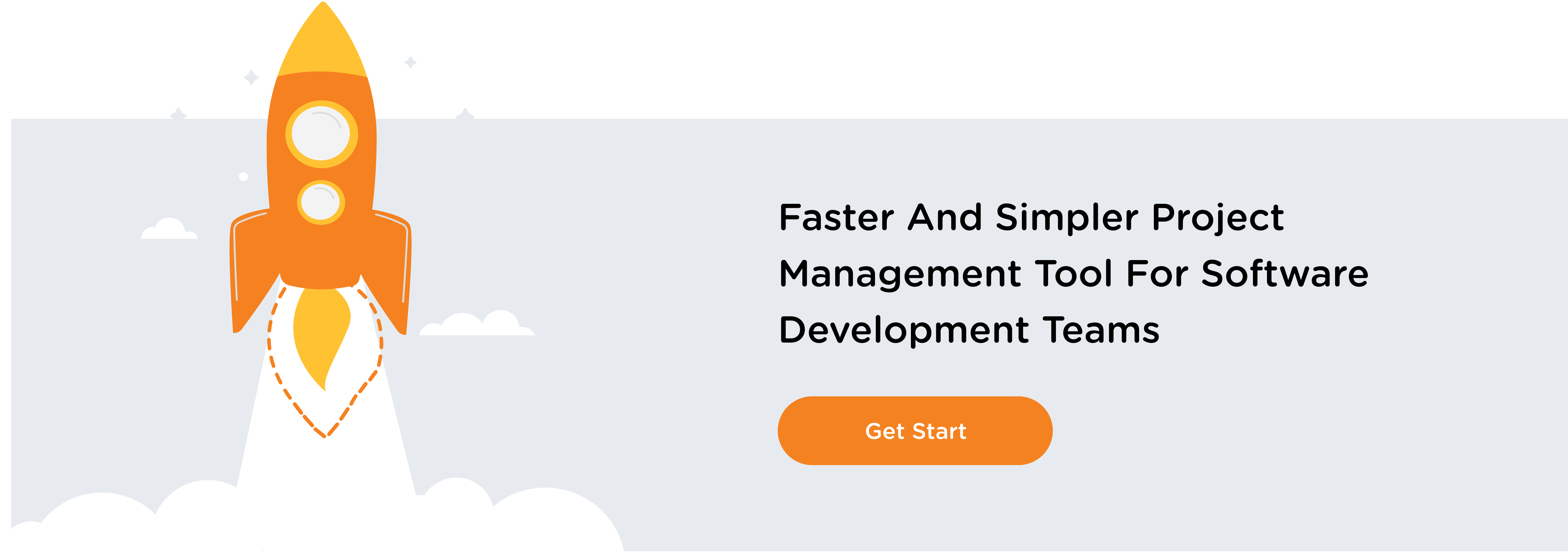At the start of a new project, the amount of planning required often seems overwhelming. There are many moving parts to consider including how to effectively break up a project into milestones and how to further break down those milestones into tasks. There are also team members to consider (how many you need and who will handle what) and, in some cases, software choices to make.
The best project managers understand that projects become easier to handle when a project is divided into phases. It will help give their efforts structure and simplify the series of sequences necessary to finish the project into more manageable steps.
Here are the five phases of a typical project.
Initiation
The project lifecycle’s first phase is initiation. This is where the entire project’s feasibility is measured. There are two evaluation tools a project manager will use to decide whether or not to continue with the project at all:
1. A Business Case Document that justifies the need for the project
2. A Feasibility Study that evaluates the project’s goals, timeline, and costs to determine how a project should be executed.
A team will abandon or reject a project that is labeled unprofitable of unfeasible, and will not move on to the next steps if it’s proven not to be worth pursuing. However, projects that pass these two tests will be assigned a project team or office to continue the project to its completion.
Planning
Once a project is greenlit, the next step is the planning process. A solid plan needs to be put into place that will help guide the team and keep the project moving on time (and within budget). The planning portion of the project management lifecycle required a detailed project plan that lays out:
- Where resources will come from
- How financing and material procurement will happen
- Who will be involved and where/when
- The project plan will also discuss:
- How quality will be determined
- How to handle risks
- How acceptance of tasks/milestones/products will be determined
- How to communicate benefits to stakeholders
- How to manage suppliers
- The cost, scope, and timeframe
- Etc.
Since the planning process is mostly about the “hows” and the “whens” it’s important at this stage to consider how a team will work towards their goals, and what technologies can be implemented (before the project starts) to enable close collaboration and easy communications between project managers, teams and stakeholders.
A few excellent examples of communication and task management tools are Monday, Asana, Slack, and Trello. Each of these allows for team members to clearly get a sense of what is on the horizon and what tasks are specific to them to help ensure work is done in a timely manner.
Execution
In the execution phase, project managers and their teams are building the deliverables of the project to satisfy the client. Here. it is important to show progress, to meet deadlines, and to build the product itself based on the scope and resources allocated to the project. Execution relies heavily on the planning phase. If everything is laid out in the planning phases and is communicated effectively, then blocks should fall into place in a rather organized fashion in the execution phases.
However, communication should remain a central focus during the execution of a project. Ensuring teams know what their deliverables are, and don’t begin to push or forget deadlines is very important to keep the project on budget and on track.
Project managers who leverage platforms, like Slack, to help ease communication channels, are well on their way to wrapping a project successfully at this point.
However, in order to keep stakeholders engaged and to keep management up to speed ont eh latest advancements, it’s a good idea to provide them with ways to see into the machinations of the project itself.
One way to do this, if you are using a project management platform like Jira, is to link Slack to it (perhaps using our Bitband app) and create a channel whereby they can see updates on matters of the project that affect them – even if they aren’t on Jira itself. Linking platforms like Slack and Jira together also allows team members and project managers to follow specific instances to keep everything moving forward in n efficient and transparent manner.
Monitoring and Control
Monitoring and control happen alongside execution. In order to deliver on promised deliverables, and to hit milestones, the project must be monitored in its entirety so that all moving parts are visible, especially to the project manager, who must ensure everything is going to plan. Monitoring and control also help prevent mission creep, help track key performance indicators, and track variations related to cost and time constraints.
Constant vigilance can also be assisted via technology platforms. Asana, for example, and Trello allow teams to tick off tasks and visually illustrate how close teams are to achieving milestones throughout the project. They help engage teams while providing visual overviews that help make the entire project seem more manageable and less daunting.
Closure
Teams close a project once they have delivered a finished product to a client, communicated the completion to the stakeholders, and released all of the resources related to the project. This vital step allows teams and project managers to document the project and take all of the learnings (including mistakes) to refine and develop on the next project.
Closure of a project is a great time for project managers to reflect on how well a project was executed. If certain platforms really helped build team cohesion and made sure deadlines were hit, then those same platforms may come in helpful on further projects. If, however, certain technology was clunky, buggy, or hindered the actual process, it might be time to go back to the drawing board and look for other ways to help a team better deliver a stellar project to the next client.
While project management may seem daunting at times, breaking down the processes into manageable chunks helps make everything seem less intimidating. If you love Slack and find the way teams can break down tasks and milestones into subject threads, and you use Jira as your project management tool, let us help you make projects run more smoothly. We’re here to help with our Slack+Jira app. Need to know more? Contact us today.
Want more Bitband insights? Check out: