GitHub is an excellent platform for software developers as it allows teams to work on projects of all sizes but to divide the work into easy, manageable tasks, each of which needs to be vetted before being pushed live.
As a team member and a project manager, it’s always essential to know the status of the overall project, and checking in from time to time will provide a pretty detailed picture of where the project is and what needs to happen next.
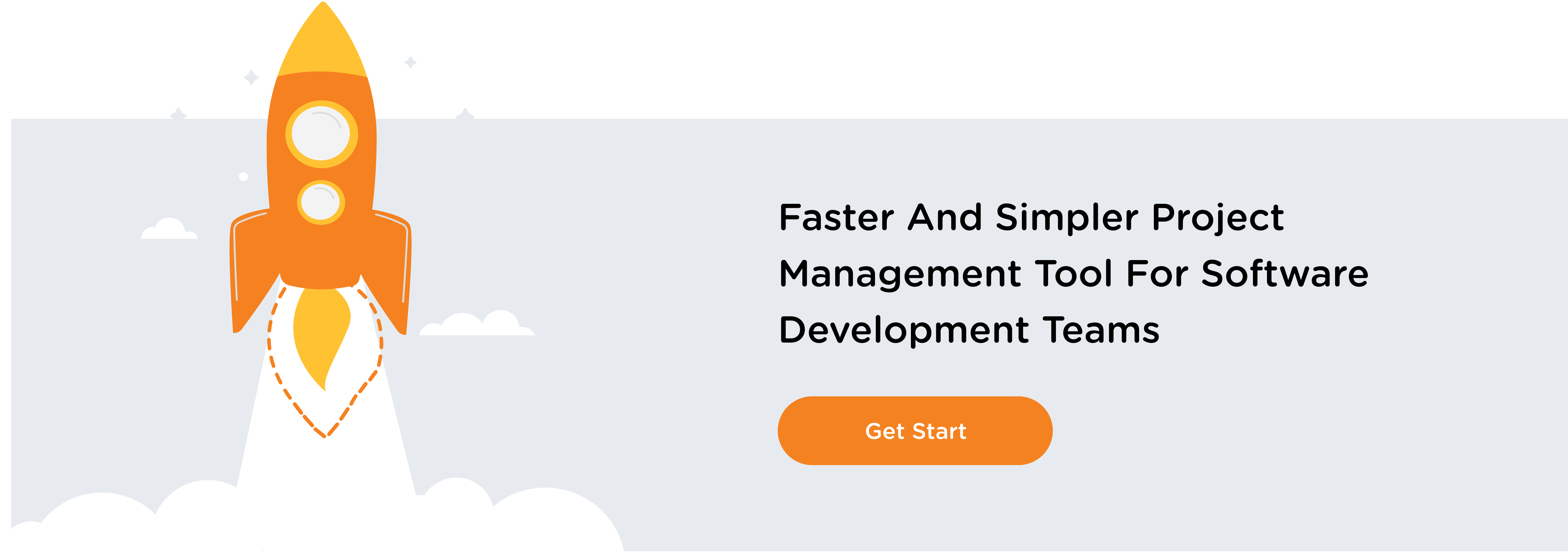
Sometimes, however, it’s more straightforward to check the status of a project from a different platform than GitHub, and when that’s required, having a plugin like GitHub Integration for Jira comes in handy. More on that later. First, let’s discuss how to check the GitHub status of your projects.
GitHub Status
Want to see the general status in GitHub? Simply type in “Git Status”. This provides excellent information about your projects, such as:
- If you have any changed files in your recurrent directory (that have yet to be committed)
- If your current local branch links to a remote branch (letting you know if you are behind/ahead of any commits)
- Which files are the source of conflict during merge conflicts
You can use “git status -s” to show the output in a “short” format or “git status -v” to get more “verbose” detail.
Tracking Project Status in GitHub
If you are running more than one project and/or need more of a complete overview of how each project is going, you can check in on GitHub directly via progress bars that showcase “to do,” “in progress,” and “done.” GitHub has a kanban-like system within the platform that makes it easy to see everything at a glance if you want a complete project view. In GitHub, this is called “Projects.”
Users can create a classic project board for a user, repository, or organization. When progress tracking is enabled in GitHub, a progress bar will appear in various places (including the issue sidebar and project listing page).
You can also view milestones as opposed to whole projects in GitHub. You can do this by navigating to the main page of the repository at HitHub.com, and under the repository name, click “Issues” or “Pull Requests,” and then, in the upper-left corner, click “Milestones.” To help manage your project, you can take your issues, pull requests, and prioritize them within the milestone itself.
While GitHub makes it highly flexible in looking at a project, and its status, from many angles, it may be helpful to check project status by simply using your third-party project management platform (like Jira, for example). And by leveraging a third-party plugin (like Bitband), it’s easy to do so.
What Happens When Project Managers Aren’t On GitHub?
While GitHub is great for developers, project managers may not spend that much time on the platform. They may also want to allow outside stakeholders access to project details. When that happens, it’s often easier to use a different platform (usually a project management-focused solution) that shows the project, milestone, and task statuses. However, it can take time and resources to go into GitHub, check the status, and then transfer the status (and details) to another platform – at least when that step is done manually.
Luckily many integrations allow status on GitHub to be transferred and recorded automatically to a team’s project management platform.
Checking GitHub Status of Projects Outside of GitHub
Sometimes users aren’t in GitHub and still want to see the status of a project. When that happens, it’s handy to have some sort of add-on that allows your project management platform to, in essence, communicate with GitHub so that status updates, et cetera, can be seen (and even commented on) from another platform entirely with that information being transferred right onto GitHub.
Integrations of this nature allow for a seamless experience and ensure that information, updates, and comments aren’t sporadically available across multiple platforms. It also allows users that may not be on GitHub regularly to be able to see what’s happening from wherever they are.
Finding Integrations That Work with GitHub and Third-Party Tools
If you are a Jira and GitHub user (with Jira used for project management and GitHub for development), Bitband provides a great Jira-GitHub plugin to link the two platforms together seamlessly. However, the Atlassian Marketplace also offers a whole range of options to choose from.
There are also a variety of other platforms and plugins to manage projects when working with GitHub. You can also find a host of projects on GitHub’s own marketplace.
Want more Bitband insights? Check out:




