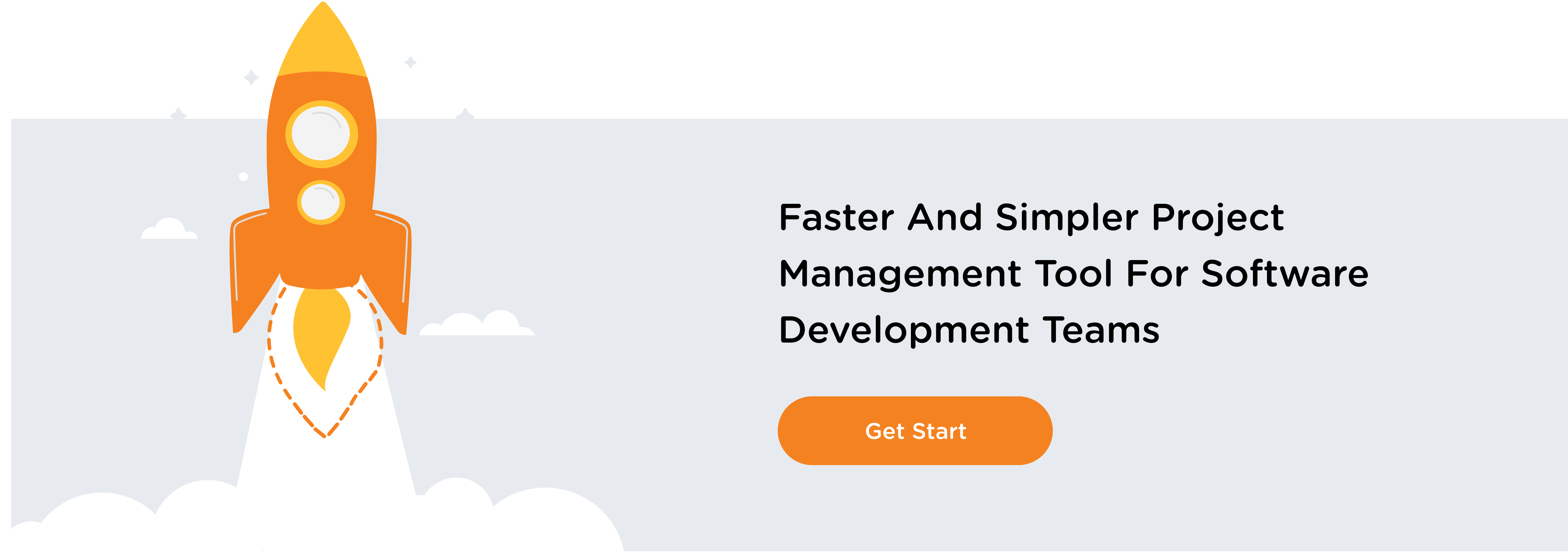Since Microsoft applications are pretty ubiquitous – especially in enterprise-level organizations, Teams is often leveraged as a communication tool to help teams communicate on projects and objectives. However, teams also need a platform that can handle project management and help everyone keep on top of tasks and deliverables, and many use Jira.
Ideally, teams need to communicate and track project tasks centrally so that nothing gets dropped. Luckily, a variety of plugins available in the Atlassian Marketplace can help teams integrate Microsoft Teams and Jira to ensure communication and task tracking can happen as seamlessly as possible, making a project manager’s life much easier, much more manageable.
The problem, of course, is which integration is the best option for your team’s goals. With so many to choose from, which solution is right for your project?
Let’s break down the top five Microsoft Teams/Jira integrations available in the Atlassian Marketplace.
Top 5 Microsoft Teams Integrations for Jira on Atlassian’s Marketplace
Here are the Top Five, in no particular order:
Microsoft Teams-Jira Integration by Bitband
Bitband’s Jira integration with Microsoft Teams offers a seamless working experience. With Bitband, collaboration and communication across platforms are straightforward.
Pros:
- Instantly create new Microsoft Teams channels from Jira issues
- Create meetings and group chats from Jira
- Have all comments and events associated with an issue automatically shared in a specific Team channel
- Trigger notifications with events (and fine-tune with JQL)
- Send to Microsoft Teams channels, private channels, and direct messages
- Filtering of notifications (priority, resolution, status, type, assignee, reporter, sprint)
- Select notification fields
Cons:
- Some users say that sometimes JQL statements don’t work to select trigger notifications.
Microsoft Teams Integration+ for Jira by Nextup.ai
Nextup.ai offers two-way enterprise integration for Teams and Jira with one easy plugin.
Pros:
- Users can view and update their agile boards right in Teams
- Users can share status updates and get notifications across platforms
- Bitband allows teams to manage Jira from Microsoft Teams without having to switch context
- Members can view lists of issues in channel tabs
Cons:
- Users may not be able to select the fields they want to show in notifications
- The solution does not allow users to extend their free trial
- Instead of offering tiers, the solution bills per user after ten users
Microsoft Teams Connector for Jira by Globo Solutions
With Globo’s Microsoft Teams Connector for Jira, users can seamlessly send automated notifications from Jira to Microsoft Teams.
Pros:
- Great automated messaging capabilities
- An intuitive interface
- Users can set up individual webhooks for each project
- Offers interface language support in multiple languages, including English, German, Russian, Spanish, French, Japanese, and (simplified) Chinese
Cons:
- Subscriptions are only available annually (not month to month)
- Users cannot select the fields they want to show in notifications
Advanced Microsoft Teams Jira Connector by Move Work Forward
With Advanced Microsoft Teams Jira Connector, you’re guaranteed never to miss a thing with advanced notifications and multiple types of filters on offer.
Pros:
- Grab Teams notifications right from Jira
- Use advanced filters and configurations to help control message flow and reduce noise
- Use the Microsoft Teams bot to handle various types of operations
- Configure at a project, user, and issue-level
Cons:
- Many users feel they can use JIRA webhooks for the same functionality (and for free)
- Some users find the product to be expensive
- You can not extend your free trial period
Microsoft Teams for Jira by Atlassian
This Atlassian-made plugin integrates Jira with Microsoft Teams to search, share or create new Jira Issues for your team in Teams.
Pros:
- Users can search or share issues, create or modify issues, and change things like priority, status, description, or update summaries
- It’s fast and easy for users to add comments or assign issues to themselves
- Tracking issues is seamless and straightforward
- Project managers can create a tab for their team and sort, update, and create new Jira issues
Cons:
- Some users have reported a less-than-stellar user experience
- Users say they’ve experienced errors and an unstable connection
- Performance issues have been reported
Conclusion
Atlassian’s Marketplace is a great place to start when a project manager is looking for ways to consolidate platforms and make task tracking and communication easy. Simply search for the type of integration or plugin you are looking for at the top left of the screen and get ready to have an entire library of options at your fingertips.
You’ll find options for Jira and Microsoft Teams, Slack and Jira, and a variety of other integrations. You can even browse categories like Customer Support, Charts and Diagrams, and IT Service Management and find various other solutions to help customize your Jira experience in many new and engaging ways.