Do you have a developer that is getting hung up on a specific area of code? Maybe they’re entirely focused on a single area for a very long time while seemingly not making that many changes. They could be trapped in a problem they can’t resolve, and if you don’t deal with it head-on, you’re likely to end up with a team member that is burnt out, frustrated, and losing motivation.
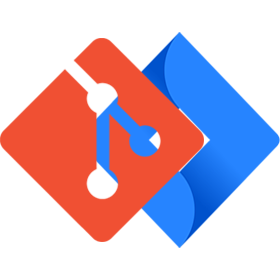
Do you use Git and Jira?
Take them to the Next Level with our Git-Jira integration
→ Try it For Free ←
You can stop it before it happens if you recognize the signs in advance.
Signs of Overanalysis Paralysis in Git
You’ll quickly realize if you have a developer fixated on a problem they cannot solve when you begin to see a high churn rate in the same code area. However, that might not be enough of a giveaway. So look at the churn concerning refactoring and repetition with a level of indifference towards the code review process.
Look out for otherwise stable code getting reviewed under optimization that is hard to articulate. Having religiously played with specific areas, the developer may not know how to word what exactly it is that they are trying to achieve and could submit comments such as “refactoring” or “touch up.” However, the truth is that they’re just playing with the code, looking to get it “right” over and over again, and continuously going back in to suggest minor fixes that generally don’t help move the project forward in any meaningful way.
They’re basically paralyzed in a specific section of your codebase and can’t “move on” until it’s “perfect.” And, as coding is an ever-changing landscape, with shifts happening across the entire base and project, they may not realize it, but chances are, they’ll never actually be satisfied with their progress or their work.
I’ve Recognized My Developer is Stuck. Now What?
Once you’ve recognized the unhealthy pattern of wanting to re-tool the code in Git, you’ll want to re-focus the developer by giving them a new project. First, find a ticket that will direct them to a completely different, utterly new code area. This may come at the expense of greater productivity in the short term. However, you’ll be getting them out of a destructive, draining habit that will likely improve their productivity, output, team contribution, and a general sense of accomplishment in the long term.
Realize that you’ve just discovered a creative thinker – one that likes to tinker and experiment. By giving them a new challenge in a completely different part of the code, you’re re-igniting a spark that allows them to tackle a new, exciting problem and gets them out of the habit of fixating on a specific code area. They’ll be able to explore more, learn a different corner of the project, and become less likely to burn out stressing over minor issues related to unticketed items.
Can I Avoid This Pattern in the Future?
If you’ve noticed this pattern in a developer, keep an eye on them and don’t let them fall into old habits in a new code area. You may have to be mindful of mixing up their tickets and work to avoid old habits coming back in new parts of the code. The upside: they’ll have a greater understanding of a more comprehensive portion of the codebase, allowing them to work on more diverse tickets and to understand a bigger picture when it comes to the project as a whole.
Get ready to be even more productive with Jira. Download our Git-Jira integration app to manage your Git right from Jira. Bitband specializes in Git-Jira plugins (including Bitbucket, GitHub, Gitlab, and more) – available now on the Atlassian Marketplace.
Want more Bitband insights? Check out:





