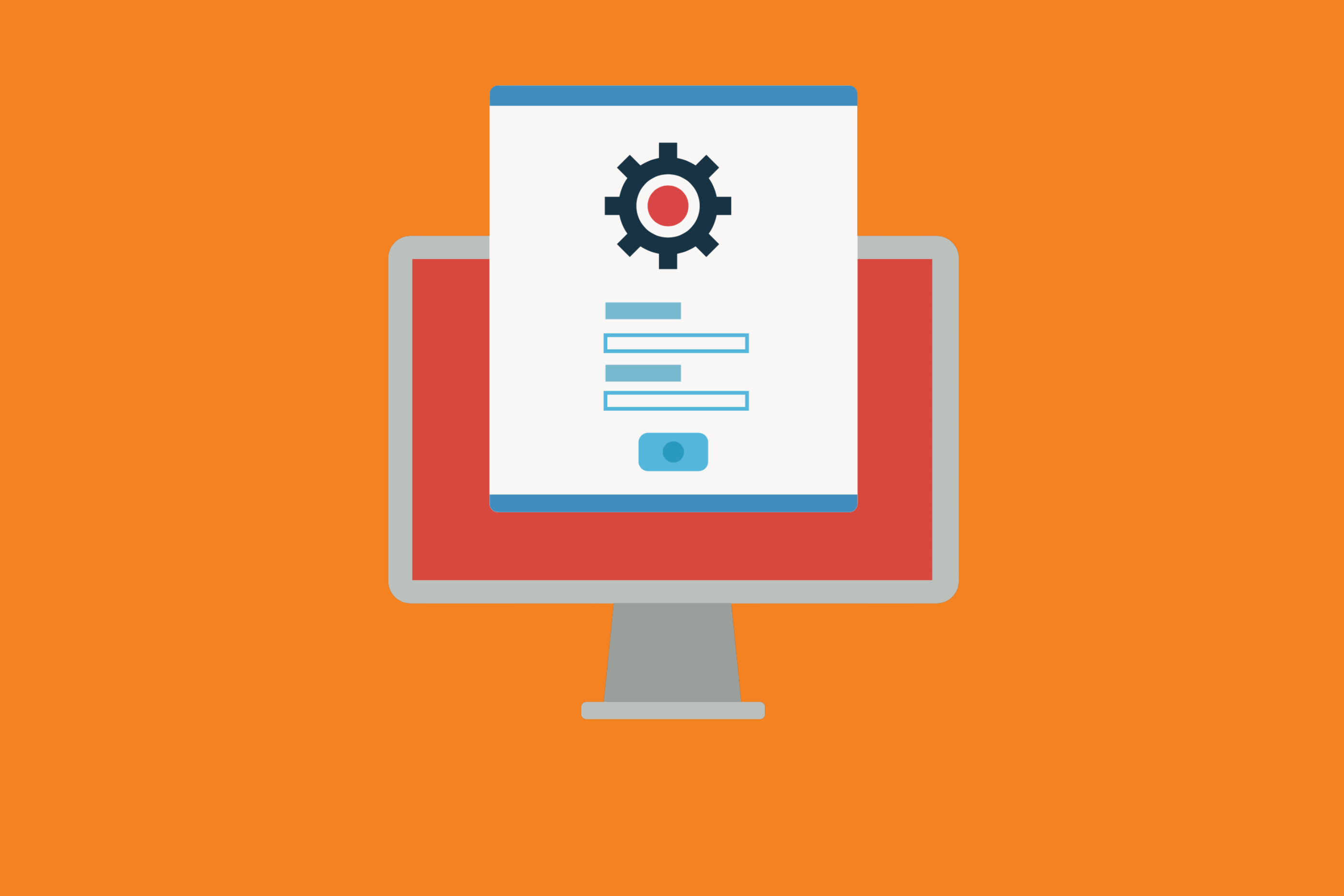When it comes to project management, it helps to have some sort of technology that can assist you and your team with all the moving pieces. Keeping track of tasks within larger projects, deadlines, documents, team members and other myriad details is hard to keep straight. While spreadsheets may have once been a way to keep the high-level items in line, their lack of visual appeal and immediacy make them rather ineffective in today’s work environment that moves at a record pace.
That’s why it’s good to have a platform that can move as fast as the team itself, keeping everyone updated and on task.
While some project management apps rely on snazzy UI to get things done, others are more cut and dry, allowing teams to follow along with projects in a no-nonsense way. There are a variety of options and each has its own pros and cons to fit with a variety of team workflow approaches.
Need more insights into project management? Read:
The 5 phases of a project management lifecycle – and apps that make everything easier
Planning Your Next Project: What to Consider and Why It’s Important
Here are four of the top project management apps and a breakdown about why they may be the perfect tech for your company…or not.
Asana
Asana is a pretty complete project management app and is well-loved by companies around the world. The great thing for small companies just starting out is that Asana offers a free plan (not just a free trial!) that may not offer up all of its features, but is pretty comprehensive, giving teams on a tight budget a way to manage their projects.
Asana also offers up a string integration game, so you can plug in Slack, Salesforce, and even Outlook to make the solution even more powerful. With sleek UI that lets each individual manipulate their dashboard as they see fit (to allow for super personalized workspaces), Asana is one of the best options for those looking for a stellar user experience.
There are a few downsides to Asana, including the limitation of assigning tasks (they can only go to one person). Also, because Asana is so flexible and offers up so many features, sometimes projects can become far too complex or confusing.
Trello
Trello is another great option for those teams looking for a free project management solution. It’s also an ideal solution for teams that always have a lot of projects on the go. Trello is great for teams that crave flexibility. It also runs on any web browser and offers both an iOS and Android app, allowing everyone to get notified and stay updated wherever they are.
Trello makes use of what they call “boards”: simple card-like sections for each task on the go that can be marked as “to-do” “doing” and “done”. Color-coded systems let users know where everyone is in the process, and deadlines are easy to see.
Collaboration on Trello is easy. Boards can be public or private and allow for direct interaction right within them, so team members can comment and communicate on specific tasks. They’re also customizable, so each team member can add their own background and flair to make project management more fun.
The downside to Trello is that it’s much better suited for smaller teams and simpler projects. Larger more complex projects with a lot of team members might find Trello too simplistic for their project goals, and too many voices on one card may make it so that users miss important details.
Monday
Monday is a great project management tool for more complex projects, with boards (tasks) that can be assigned to various people. It also uses a horizontal view, allowing the task to be broken down into smaller tasks and different ways to show progress overall.
Monday has a very clean interface and relies heavily on color coding within the project board. This helps teams process information on a high level and give updates to tasks they are assigned. Think of Monday as a digital whiteboard or a highly customizable Excel worksheet that works in real-time across team members. Monday also comes with a variety of templates, saving you time and energy having to customize a project from scratch.
The downside to Monday is largely around notifications. Users need to go into their personal settings to shut them off or suffer a deluge of alerts. There’s also both an inbox and a notifications bar that can be a bit confusing in terms of differentiation. Also, due to Monday’s general horizontal setup, it doesn’t translate well to smaller screens, like mobile phones.
Jira
Jira has been a time-honored favorite for teams that specifically handle project management in the Agile tradition. It’s fairly easy to use for all levels of users, from beginners to technical staff. As Atlassian is consistently updating and upgrading the products, usability continues to be refined and perfected as well.
Jira offers a lot of versatility and customizations meaning it will work for any organization. It’s especially popular in the software development space. Its real strength is its progress tracking, with capabilities to customize and automate the management process.
Jira also offers a lot of plugins for users that use other apps and platforms. Bitband, for example, has a Jira/Slack plugin app that allows teams to get Jira notifications via their Slack channels.
Jira, however, tends to have a complex ticket process and workflows can get complicated. Users have noted that trying to find a specific ticket using the JQL is not easy. It can also get costly as your team grows, as its overall price grow incrementally with the number of users. It’s also not easy to set up and quite expensive even on a standalone version.
As you can see, when it comes to project management, there are a lot of options at your fingertips. Whether you are looking for a free or paid service, something built for small teams, or a solution that can handle an entire enterprise, there’s a platform that can handle your workflow and help your teams manage their projects in a simple and visual way.
What to find out how we can help you manage your projects better? We have integration to assist Slack, Jira, and Git users get more done. Check out our Git-Jira option here, or contact us for more details.
Want more Bitband insights? Check out: