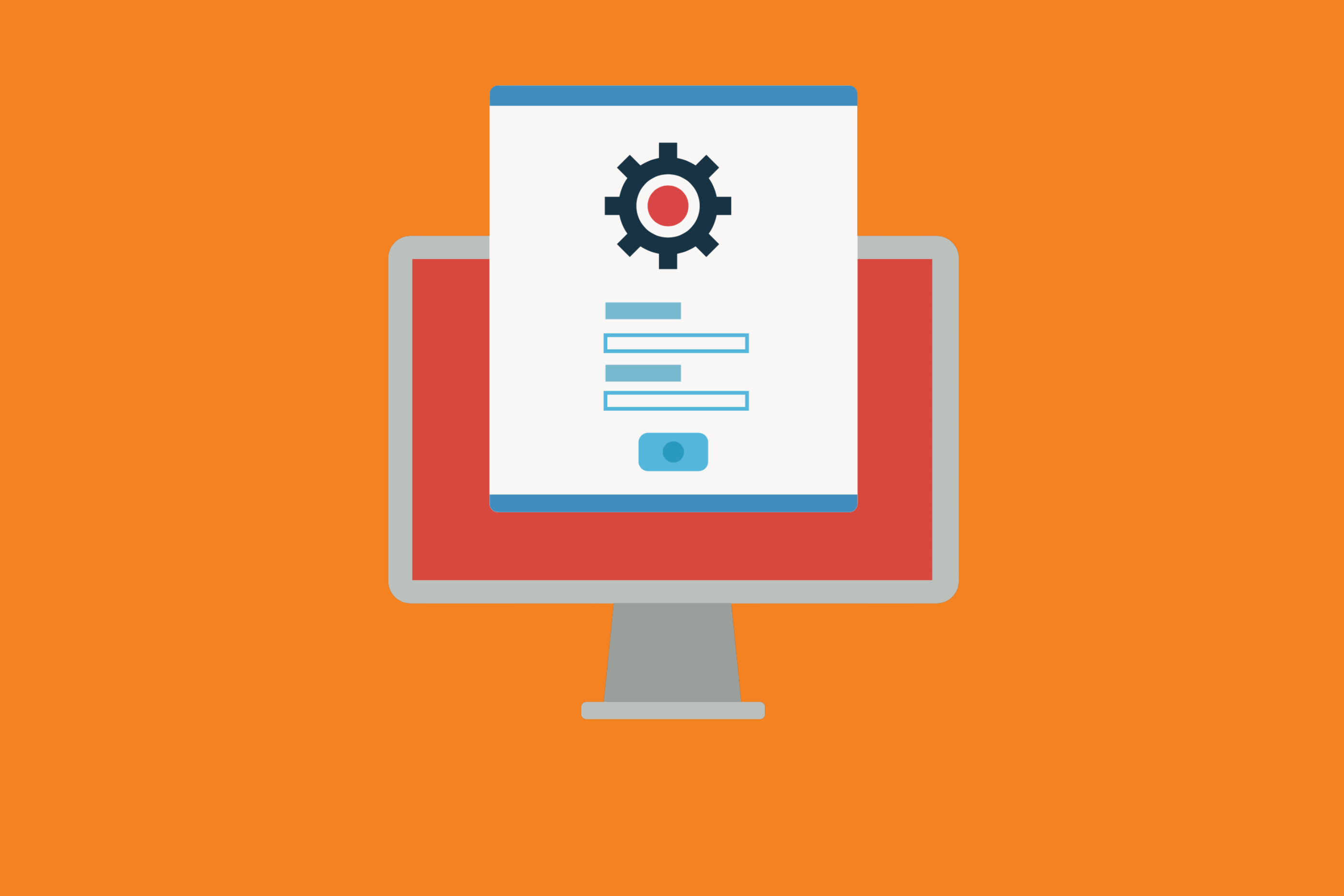While we, like a lot of companies around the world, love Slack and it’s integration capabilities, sometimes businesses are looking for alternatives for a variety of reasons.
Not all teams need the same things, and some individuals find some of Slack’s capabilities don’t resonate with them.
We get it. That’s why we’ve compiled a few handy Slack alternatives to consider.
These apps, like Slack, are perfect for team collaboration to help projects progress smoothly.
Slack Alternatives to Consider
Happeo
Happeo combines comes and social into one platform to help teams get work done better by focusing on engaging with teams to help workflows more natural. Here’s how Happeo differs from Slack: it’s able to create static pages and make posts look like an enterprise social network. Here’s what else Happeo can do:
- Integrate drive, docs, sheets, and slides editing
- Offers a social intranet
- Personalize news feeds
- Offer integrated Hangouts conferencing
- G Suite integration
- And more.
While Slack is the place you talk about work, it isn’t really the place you do work. Happeo, on the other hand, allows you to do work from within the app much more seamlessly.
Microsoft Teams
Microsoft Teams is a hub for teamwork. Users and teams can chat, meet, and collaborate from anywhere, and, with Microsoft Office completely integrated, everything from documents to email is all in one place and easily shared across members to help make communication, collaboration, and work in general, efficient and painless.
Microsoft is also directly taking on Slack by providing:
- 530+ integrated apps
- A Workbot offering advanced automated workflow capabilities
- An attractive, easy to navigate user interface
- Slightly cheaper introductory plans
- Free plans that include screen sharing and access to all message histories
Chanty
Chanty is a simple team chat that brings communication into one place without lots or confusing bells and whistles. Chanty is divided into three simple streams:
- Public conversations (where anyone can participate)
- Private conversations (where only those invited can participate)
- Direct messages (for one on one communication)
You can add a collaborative layer to the conversations by adding in tasks. Chantly also offers group and one-on-one calls for quick conversations and meetings. Users can also easily add voice messages for quick whatsapp-like communication.
Chantly is perfect for teams that don’t need the chaos of Slack’s add-ons, slash commands, and bots and really pares everything down to the bare minimum where communication remains the core focus.
Twist
Twist also tries to reduce the movie of collaboration and chat apps (like Slack) that try to be everything to everyone. Twist organizes into three main categories:
- Channels (private or public and topic-specific in order to structure discussion)
- Threads (a replacement for internal email for long-form discussion)
- Messages (allowing users to send direct messages to individuals or groups without disrupting threads)
Teams love Twist for its:
- More structured communication
- Undistracted teamwork capabilities
- Easy-to-reference discussions
- Transparency
Trello
Trello is far better at task management than Slack, and organizes itself using kanban boards rather than communication channels. Team members can be assigned cards and can communicate on tasks directly within each card. More than one team member can be assigned a card, or task, and the ordering can be customized to fit the needs of the overall project.
In fact, many teams use Trello in conjunction with Slack, and each app allows for the integration of the other, to make collaboration and task organization a breeze on either platform.
At the end of the day, whether teams enjoy the expansiveness of Slack, or prefer something more streamlined (or social), it’s important to have some sort of easy communication platform to help teams discuss tasks and processes throughout a project. Finding a solution that fits your team may take a bit of research, but there certainly are a plethora of options to choose from!
Need help organizing your Slack around your Jira project management software? We’ve got an app for that! Learn more about Bitband’s Slack-Jira integration here.
Want more Bitband insights? Check out: