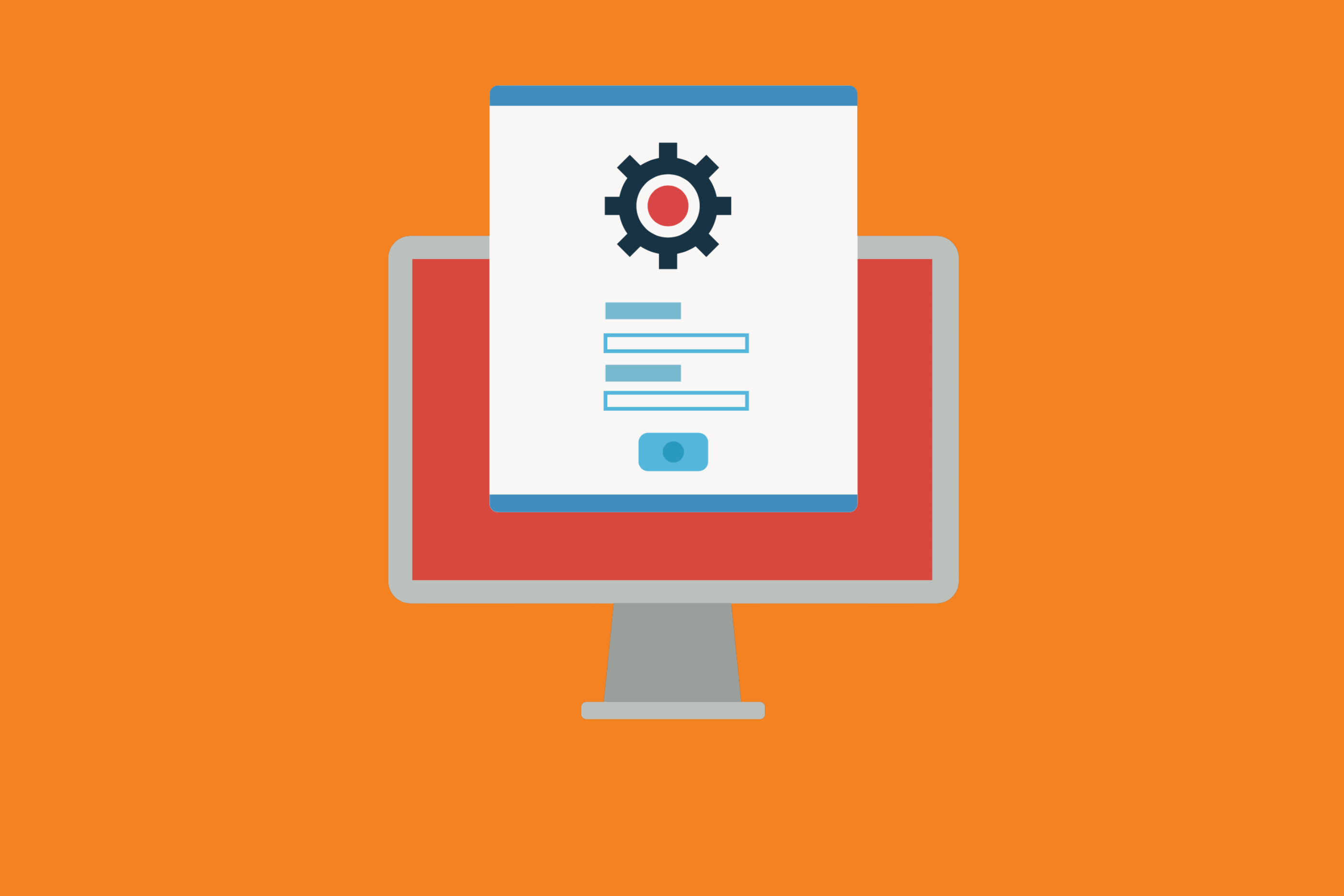When it comes to starting up a new company, there isn’t a lot of money in the budget for fancy apps and software help your teams collaborate together. Many rely on free apps to help them work together, and, luckily, there are many collaborative solutions out there that won’t cost you anything at all, or have very little overhead, all while helping your team perform a variety of tasks seamlessly.
Bitband’s Top Picks for CollaborationTools
Microsoft Teams
If your company uses a lot of Microsoft service already and needs to do a lot of document sharing, Microsoft Teams is a great solution. Not only will it supply team members with crowd favorites like PowerPoint, Word, and Excel, it will allow everyone to share docs and collaborate together so you’re never working with old information or editing the wrong things.
Another bonus to Microsoft Teams is that it allows you to chat with co-workers from wherever you are and set up video conference calls for remote team meetings.
Microsoft offers a free 30-day trial and is just $6.40/user a month, making it pretty affordable for small remote teams to get everything done in one convenient space.
G-Suite
Much like Microsoft, Google’s G-Suite has created a suite of services meant to help teams collaborate and communicate from one convenient location. Users can have their own email and admins can set up drives where users can create and share documents, spreadsheets, and slides. The best part: they all can be worked on by multiple users in real-time.
Google also offers conferencing capabilities in the form of calls and video chats to make it easy to set meetings, whether it’s for an entire team or a one-on-one.
Trello
If your team is looking for a simple way to manage tasks and projects, Trello is an excellent (and free!) too. With a kanban style setup, users and admins can make cards, add team members, list tasks, note due dates, and order cards, all within a simple drag-and-drop interface.
Team members can also comment right in the cards, to help clarify tasks along the way. It’s super-easy to use, and super-helpful when teams are looking for a dead-simple way of managing projects in a startup setting.
Slack
While teams may have a collaboration tool for document creation and sharing Microsoft Teams, G-Suite), and a tool for project management (Trello), one of the most important collaborative aspects the teams tend to struggle with is finding something that will help them communicate effectively, especially if the company relies on a lot of remote workers.
Slack is the perfect app for collaborative communication because it allows teams to create channels dedicated to specific tasks, projects, or even departments, so that team members can focus their conversations on more specific details.
Slack also is excellent at allowing for third-party add-ons. That means teams can integrate their Trello, Microsoft Teams or G-Suite right into Slack, allowing them to attach documents or Trello boards right in the app, further centralizing communication and collaboration.
Canva
For teams that work with a lot of visual creation, Canva is a lifesaver. It’s pro accounts allow teams to add their brand details (like their professional logo and official fonts/colors) right into the system to help teams collaborate on documents and visuals. Canva has tons of drag-and-drop easy to customize designs that allow teams to practice their design prowess without ever having to master InDesign of Photoshop – and at a fraction of the cost of either of those software packages.
Hootsuite
Another great collaboration tool for teams that have a heavy social media/marketing demand is Hootsuite. Hootsuite takes the pain out of managing social media by providing a visual scheduler to help teams build and curate content about their brand without having to spend hours manually fussing over every social channel. The automation power of the solution ensures startups are able to amplify their social messaging without too much overhead or time commitment.
Need more automation in your life? Bitband offers Jira users an Automation Unlimited for Jira app to help administrators automate recurring Jira tasks. This helps save hundreds of hours or manual fussing a year and can help your teams free up their time to tackle more important tasks. Want to learn more? Contact us today!
Want more Bitband insights? Check out: