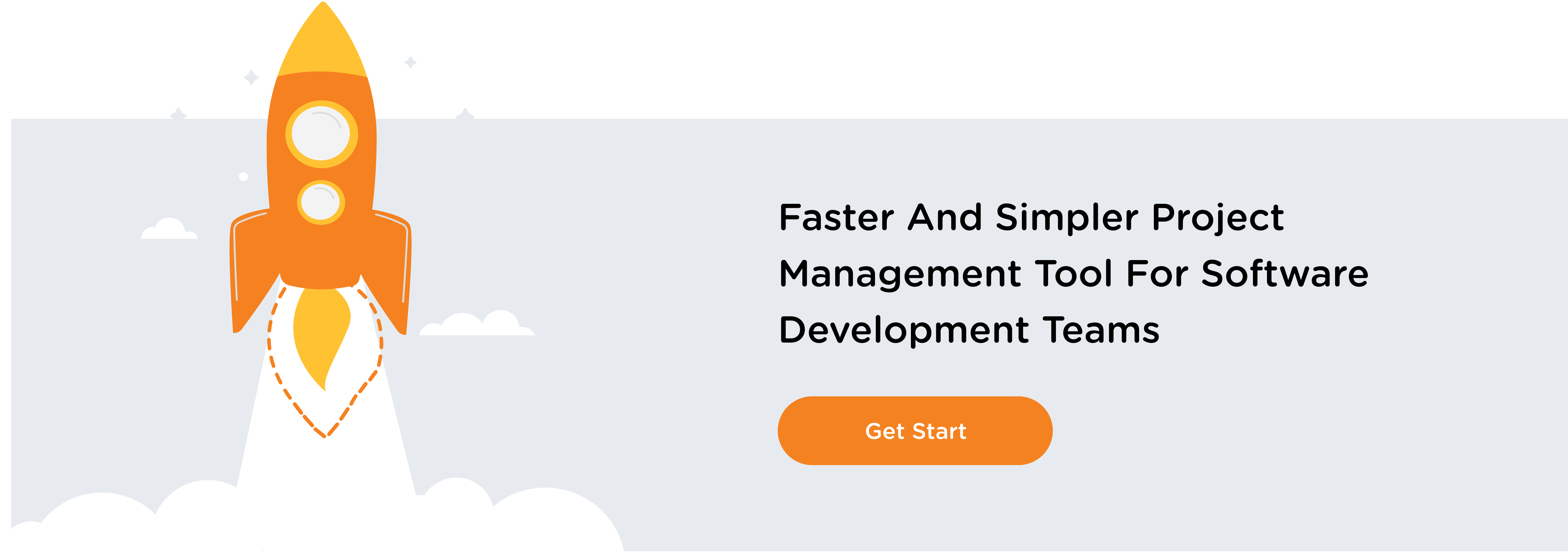When it comes to Agile project management in particular, Jira is a very popular option for companies of all sizes. The platform has many pros, but a few cons as well. Understanding what teams like about Jira – and what they find lacking – can help you decide if Jira is the right solution for your team’s unique project management needs.
What Are the Positive Aspects of Jira?
It’s a Mature Technology.
One of the reasons many companies choose Jira is due to the fact that it’s been around for almost 20 years. Originally developed by Atlassian in 2002, the platform is used by 40,000+ organizations around the world. With such a large user base, the solution has a great community that surrounds it. This helps Atlassian root out bugs and plan updates best suited for a large variety of organizations, making them a robust option that’s been tested and proven to be effective over nearly two decades.
Teams Find it Easy to Customize
As a platform that’s designed to fit the needs of multiple industries and different purposes, the solution has become more feature-rich over time. Items like workflows have defaults that are easily adjusted to suit any team’s needs. Everything from workflows to schemes can be tweaked to match just what any company of any size requires.
There are Lots of Add-Ons
Jira has understood from the outset that the best way to meet the needs of such a variety of organizations is to offer apps and add-ons that can pick up where Jira leaves off. For example, while Jira may be perfect for project management, issue tracking or support, the platform may lack easy team communication or workflow automation. They leave that to other companies that can create individual apps that are easily accessible on the Atlassian Marketplace. These apps plug right into Jira and allow teams to link other important processes right into Jira to help streamline and centralize all kinds of project-related tasks.
Bitband, for example, has created a wide-variety of Jira plugins to help teams handle process automation and team communication with ease, and can even help teams add Git instances right into Jira.
What Are the Negative Aspects of Jira?
The System is Hard to Learn
Jira can be a pretty nuanced system, meaning that the learning curve is steep. The system can be clunky, and, with so many options, it’s pretty easy to get bogged down in the noise if you don’t know what you are doing or what you are looking for. In that sense, especially for newcomers, Jira can be a pretty frustrating system.
The Interface is Dated
The problem with being 20 years old, from a UI and UX perspective, is tha Jira really does feel like it’s from another era. Its interface isn’t as intuitive as newer options, and that makes the user experience challenging. Those that have been around Jira for a while may be used to its look and feel, however, those coming to Jira with fresh eyes will experience a lot of trouble, at least at first, navigating the system.
It’s Not For Every Company
While Jira really does have the infrastructure to work for any company, at the end of the day, Jira was built with development teams in mind. If you are a company that doesn’t handle development, or rely on developers, may find there are better options when it comes to handling their project management.
Who Does Jira Work Best For?
At the end of the day, while Jira does boas itself as a project management tool that any company can use, if you are a company that specializes in development, or handles a lot of development projects, and if you are specifically leveraging Agile, Jira is likely to check all of your boxes.
If you are a company that doesn’t handle any development, you may want to consider other options.
What are Some Non-Jira Options?
There are plenty of competing platforms on the market that can help teams with project management and are alternatives to Jira that also are a fit for Agile teams. They include systems such as:
A Jira alternative that boasts:
- Affordable pricing
- Good scalability
- Flexible management features
- Excellent support
A project management platform that offers:
- A way to list and track deadlines, tasks, priorities, and more
- Visualization of project plans
- 100+ integrations
An all-in-one toolkit for remote workers that has:
- One hub for easy document sharing
- Dedicated tools to share information and updates
- Universal search
- A built-in messaging platform for easy communication
Another great Jira-alternative that:
- Is easy to use (even for non-technical team members)
- Offers project and task templates
- Has built-in time tracking
- Has easy file sharing
- Offers personalized to-do lists so each team member can stay on top of their individual tasks
While Jira is a great solution with a proven track record, it’s always good to keep an eye out for useful alternatives. By comparing your options, you’ll be able to find a solution that best suits your team’s unique needs and helps your projects stay on track.
Have questions about Jira and how we can help you work faster, smarter, and better? Let’s chat.
Want more Bitband insights? Check out: