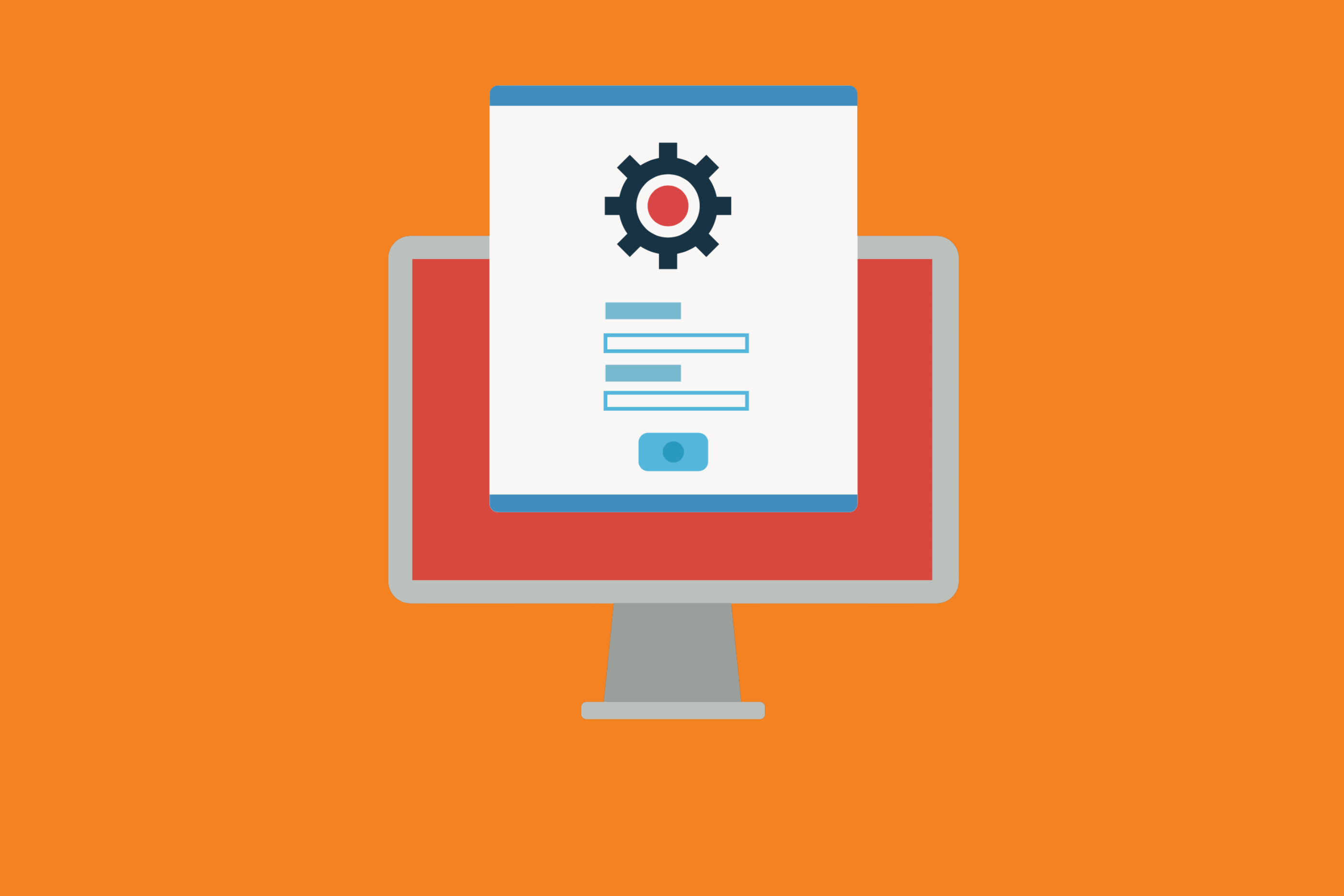While most teams use various messaging and collaboration tools (like Slack), many still also rely on email to share updates and notifications on project progression. However, there is always the fear of email fatigue if your inbox continuously gets inundated with emails on every issue – whether you need to be in the loop or not.
Why it’s important to keep email from becoming overwhelming
While sending notifications to email is a great way to keep teams up-to-date, if everyone is getting every notification, your project might begin to slow to a halt. That’s because:
- Too many emails make it easy for messages to get lost. When team members are overwhelmed with too many emails, they may stop looking at their inbox and miss important updates that can affect the project.
- The level of urgency and who needs to action what becomes confusing. When every team member is getting every email, they may not know what issues they are supposed to take action on, and which are the most urgent.
- It takes time to parse through the deluge of information to find what’s important. Team members who may individually open every email will be taking time away from work. They’ll be wasting time sifting through their inbox to see what’s important and what’s not – instead of just being sent the information they actually need to know about.
Have no fear, however. There are ways to control the flow of notifications to help team members manage their inbox and only get the notifications that matter to their workflow. Check out, for example, Atlassian Partner Atlas Authority’s email solution, Notification Assistant.

By using a solution like Atlas Authority’s Notification Assistant it’s easier to make sure only those involved in certain issues get notifications. This cuts down on the amount of emails everyone gets and makes it easier to know what should be focused on and when.
Being able to filter emails, and to direct emails to the team members most in need of seeing the information can be difficult. However, Atlas Authority’s Notification Assistant for Jira works to make your inbox much easier to navigate.
Here’s how:
You can create and customize emails easily
When users need to send notifications to team members, they can send those notifications based on JQL queries that are filtered by:
- Jira issue status
- Assignee
- Creation date
- Etc.
Users are also able to easily customize email templates with the ability to add in features like logos and footers, and can tailor their emails to clarify the purpose of specific notifications. This helps to keep issues top of mind for those who need to be involved.
You get notifications that go beyond Jira
Notification Assistant, depending on its configuration, is able to send notifications to recipients outside of the Jira instance as well. This makes it easy for upper management or key stakeholders to be kept in the loop, even if they aren’t directly connected to Jira. Admins are able to choose recipients and can leverage custom fields, roles, groups, or even just raw email addresses to get instance information into the hands of those that need it.
Teams can also automatically get notifications to Slack rooms or REST endpoints via a REST-API integration that allows admins to specify a custom JSON template that contains values from issues that can trigger notifications.
You have access to robust features to help keep issues in the spotlight
Notification Assistant has a variety of features that can:
- Send customized notifications to targeted groups
- Include team members who don’t have Jira
- Automatically publish to Slack
- Avoid spam by triggering notifications at specified intervals or event types
- Allow admins to choose templates and customized based on needs
- Automatically add comments to issues
- Etc.
If your team is using Jira to track instances, and team members want an effective solution that helps specific members get notified for instances that involve them, having a solution that can direct specific email to the right people is key. Getting an update sent right to a team member’s inbox is a great way to get their attention. Making sure that members aren’t overwhelmed with unnecessary updates helps keep them on track. That not only saves your team’s sanity, but it also saves them time too.
Have questions about Jira plugins and how Bitband is using Git and Slack to help you keep teams streamlined in their Jira experience? We’re here to help. Contact us today.
Want more Bitband insights? Check out: