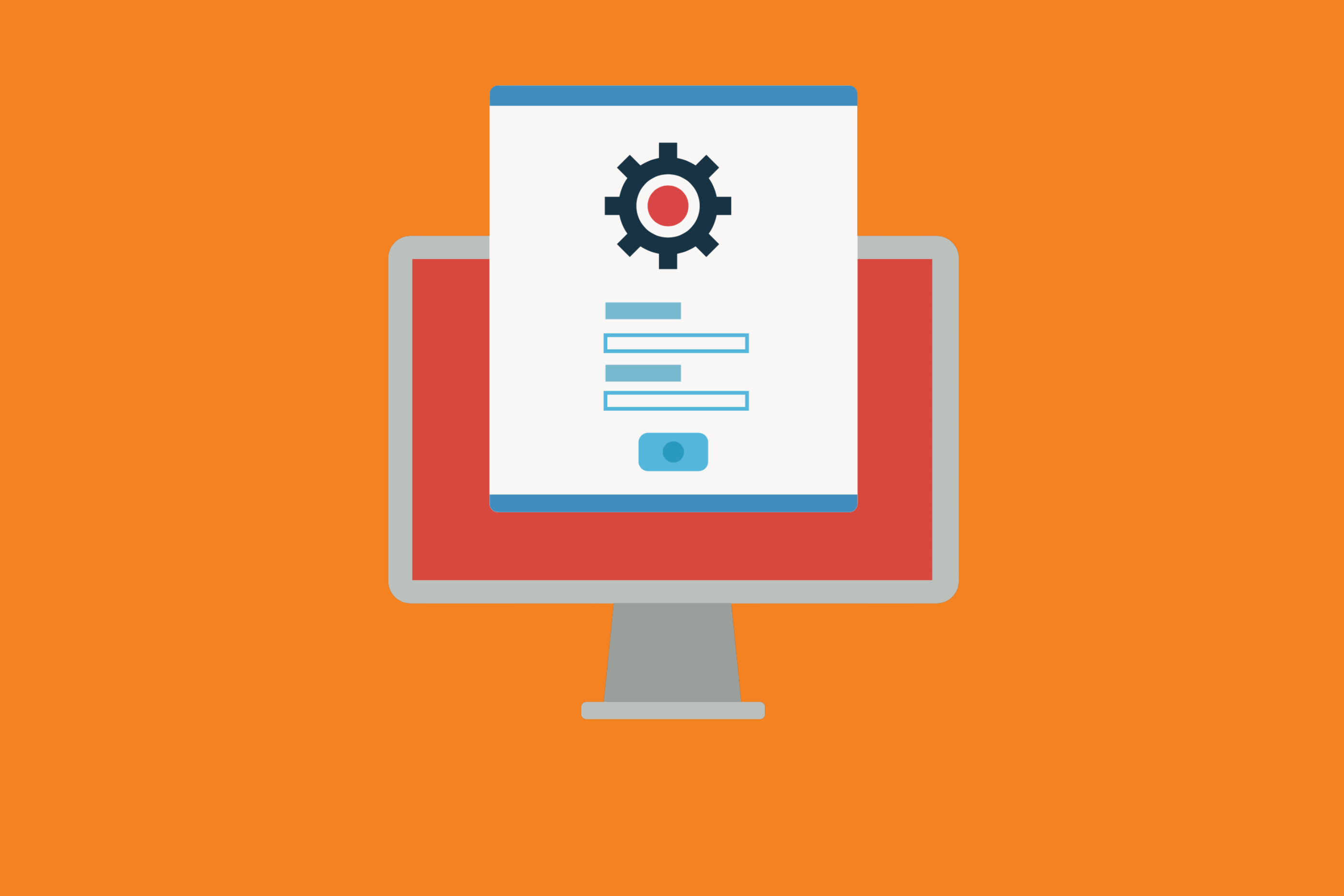Whether you are working towards ensuring important company knowledge is downloaded from individual team members to a general internal pool or if you’d like an easy way to have customers “help themselves” to frequently asked questions, you’re likely to benefit from developing a knowledge base.
What is a Knowledge Base?
A knowledge base is basically a central repository of information. It’s a place where important details can be stored, organized, and shared.
An external knowledge base is typically used by customers to help them understand everything they need to know about your organization’s products or services. An internal knowledge base is typically used as a way for employees to collaborate on and distribute company knowledge across the organization.
Does My Company Need One?
Generally, no matter how big or small your organization is, it’s a good idea to develop a good knowledge base both internally and externally for a variety of reasons.
Internal Knowledge Base Benefits
- Improves productivity and efficiency as a whole (just think about how much time you’ll save not having to re-explain certain tasks over and over again, for example)
- Helps train/onboard new recruits and transfers knowledge effectively
- Empowers individual team members to be more self-sufficient
- Centralizes information and codifies it (effectively becoming the “brain” of your organization)
- Helps simplify and streamline knowledge management
- Makes important information accessible to those who need it most
External Knowledge Base Benefits
- It makes customer service way more manageable (customers can find the answers to most questions themselves, allowing for direct contact with your team on only the most critical cases)
- Lessens the number of tickets submitted to a help desk
- Removes customer frustration caused by “waiting for answers”
- Gives the customers the option of taking a deep dive into your product/service based on their level of interest
- Provides for a better, more transparent customer experience
- Benefits individuals at all stages of the buyer’s journey (meaning your knowledge base may even help drive sales)
What to Look for in a Knowledge Base
Each knowledge base is different, so the first step should be to consider how you will ultimately use your company’s knowledge base. Are you initiating a knowledge base to:
- Increase your FCR (First Call Resolution) rate?
- Improve customer service?
- Reduce training or onboarding?
- Centralize your company’s knowledge?
- Etc.
You may also need to consider solutions that offer:
- SaaS implementation
- 3rd party integrations
However, when shopping around, look for these elements that will ultimately help you both initiate the process and maximize the usage:
- User-friendliness
- Advanced search functionality
- Easy authoring
- News capabilities or the ability to highlight updates to documents
- Feedback capabilities
- Easy authoring
Knowledge base Apps to Consider
There are quite a few on the market you can choose from regarding knowledge base options. They range and price and capability, with some even able to plug into platforms such as Slack for easy workflow integration.
Here are just a few to consider as you begin your search.
Google Drive
When it comes to organizing internal documentation, Google Drive is a popular option among many organizations. Not only is it affordable, but it also allows team members to share and collaborate on documents in real-time. However, it’s not an ideal option for those companies that need an external knowledge base for customers to access.
Notion
While not a dedicated knowledge base and more of a unified workspace, Notion is one of the most popular workspace platforms. This is primarily because it centralizes a company’s various systems and allowing teams to customize themselves based on their internal processes and workflows. Notion integrates with Confluence, Slack, Trello, Google Drive, and more to help users make sense of the projects and tasks.
Kipwise
Set up as a company wiki with real-time collaboration baked in, Kipwise is also a useful knowledge base. It comes with both Chrome and Safari extensions to allow users to pull content from any site. Like Notion, this platform also integrates well with Slack, Google Drive, and Confluence, with more integrations planned in the coming months.
Nuclino
Nuclino makes knowledge management easy due to its drag-and-drop editing capabilities. Authoring is easy, and real-time collaboration is fast. WHere Nuclino shines, however, is in its visualization of various aspects of the knowledge base, which also makes it fun to use.
Tettra
If you are looking for a simple wiki that can integrate seamlessly with Slack, look no further than Tettra. It can show your knowledge articles right in Slack and allows users to share them directly in channels too. See Tettra in action by checking out their support page.
When it comes to knowledge base platforms, it’s always advisable to understand your company’s needs before choosing a solution. However, with so many options available, there’s no doubt that a knowledge base that suits your team’s unique requirements is waiting to be leveraged.
Are you looking for solutions that can simplify your workflows? We’re here to help! Find out about all of our Jira-focused apps here.
Want more Bitband insights? Check out: