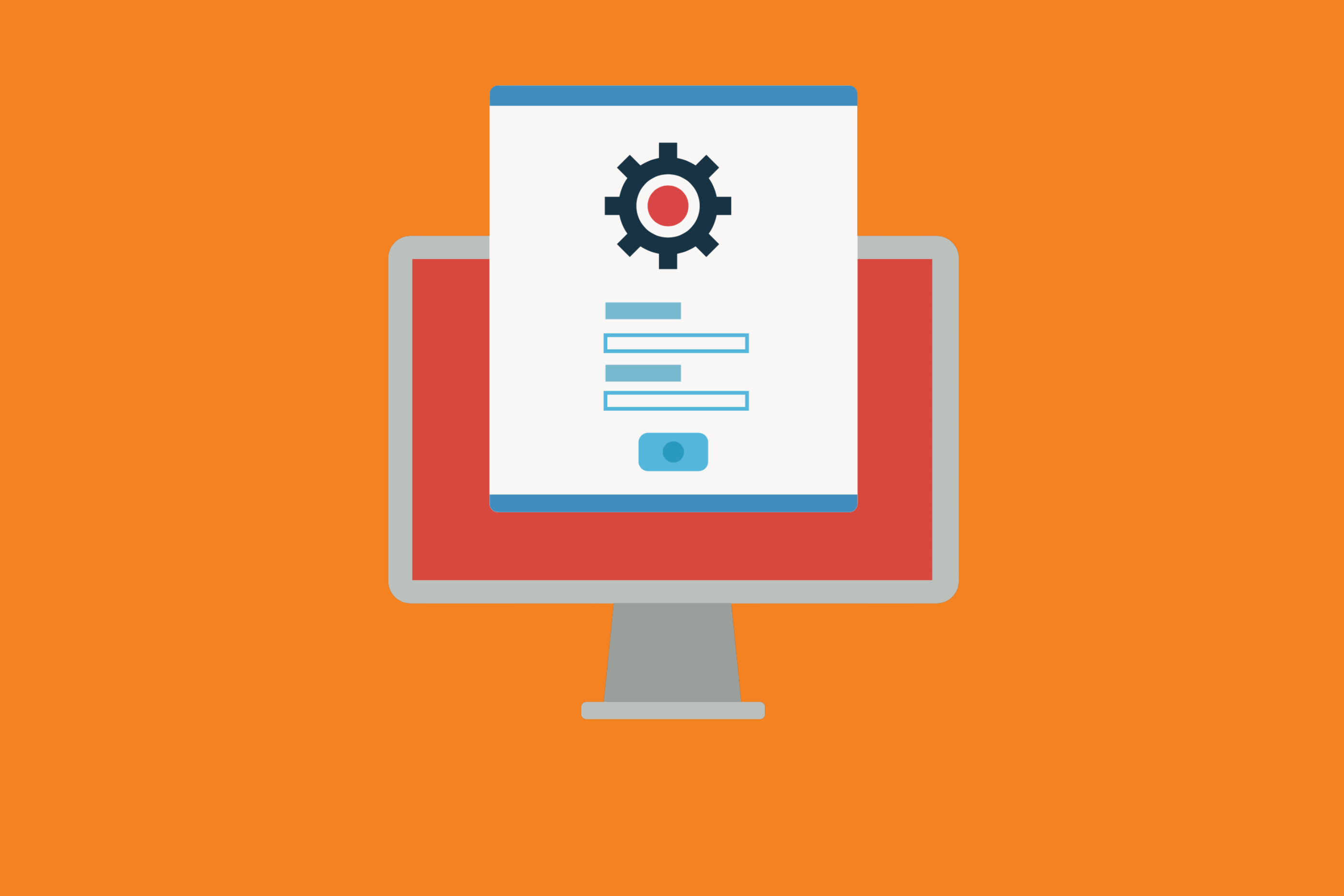If you are a heavy user of Jira, you know how valuable the Atlassian Marketplace can be. With many third-party apps and add-ons, Jira allows users to do everything from automating tasks to integrate Slack into its app. This helps companies not only streamline their communication and processes. It also helps centralize activities so that everything runs through one single source.
If your company is working on writing and publishing release notes, it can do so right in Jira in many cases, simply by leveraging some tremendous third-party tools.
Here are a few to consider.
The Best Release Notes Apps of Jira
Automated release Notes for Jira by Amoeboids Technolgy
This third-party Jira app allows users to cutomize their release notes and has templates in multiple formats – including email, PDF, HTML, and JSON. They also offer dedicated release notes pages or the option ot add in-app widgets.
Release Notes by Bitnetic
With an easy installation process (lead by a plugin Wizard) and customizable template in HTML and PDF format, Bitnetic makes creating release notes easy. You can also plug the app into your Slack or Microsoft Teams chats to stay in the look with automatic notifications.
Ever wish you had templates that could fashion your release notes into content for blogs, pages, and other spaces? This solution allows you to create meaningful content based on the pre-defined content you’re already working on. Customize your blueprints in order to make multiple pages at once – without even having to code.
Not on Jira? Release Notes Resources for Your Team
Even if you aren’t on Jira and still need assistance with release notes, there are some great options out there that are designed to make it easier than ever. These include:
Slite is a great resource to find all kinds of templates so that you can create release notes in a standardized way presented to your users in a neat, streamlined fashion. Of course, release notes are just the beginning. Find templates for everything from product specs to hiring scorecards.
Need an in-app pop-up or a standalone page? Why not both! With Beamer, it’s easy to communicate changes to your audience. Beamer has customizable widgets so that your release notes will match with your company’s existing UI, keeping you on brand. It even allows you to segment users so you’re reaching the right audience.
Noticeable doesn’t just help teams with release notes. They help them better engage with their audience by measuring satisfaction and gathering feedback – so that your team can gain insights into how changes to your product are being received.
No matter what your strategy is, when it comes to release notes, there are many companies out there that are designing solutions that make it easier to communicate with and gather feedback from, your audience. By increasing transparency – and soliciting feedback or other calls to action – your release notes can quickly become a very powerful marketing tool.
Are you looking for ways to make Jira work better for your team? We’re here to help. Contact us today.