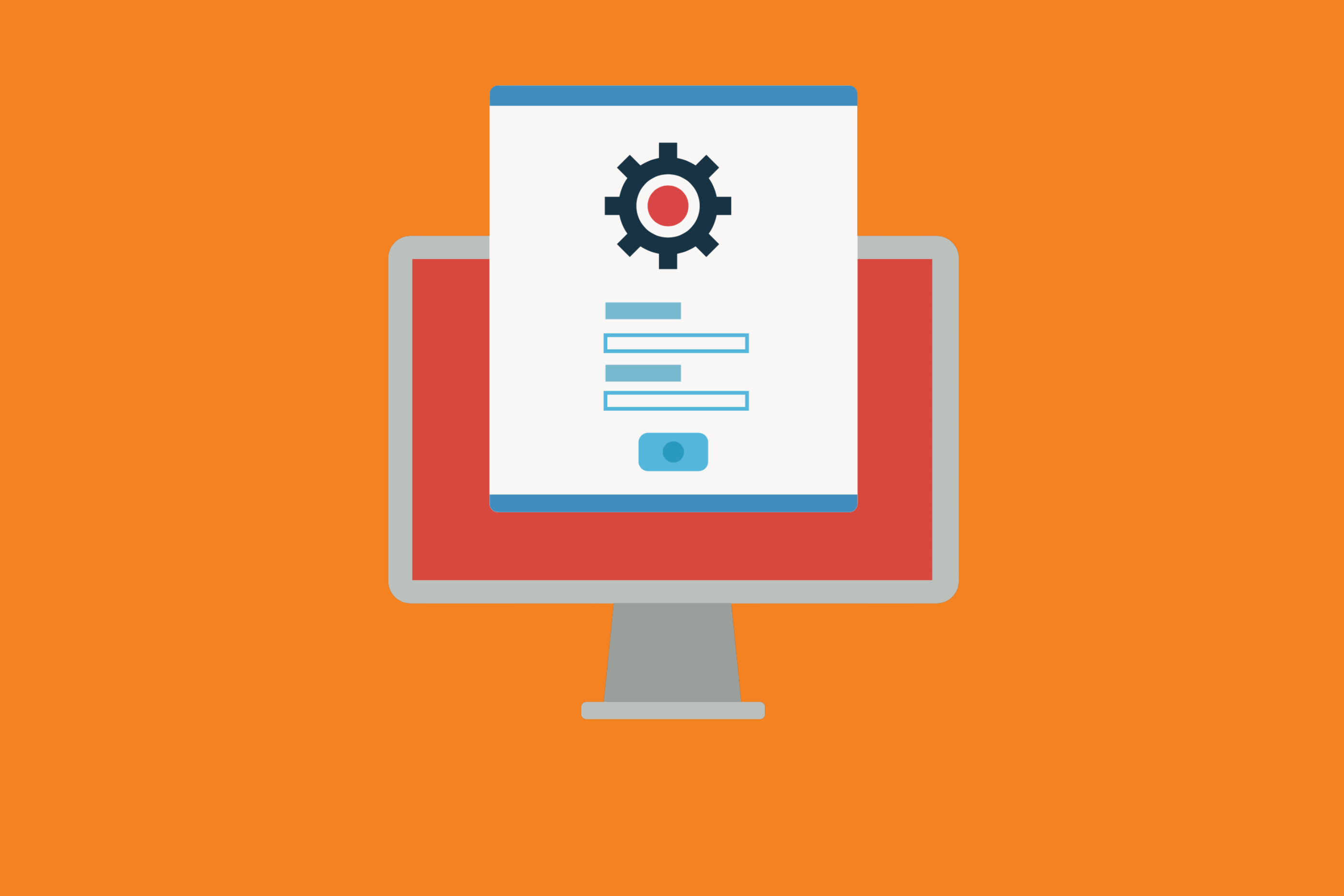If you’re on a software team, you know how important it is to constantly improve the development workflow. If you’re using GitLab, you probably understand that it already helps with code management, and, if you use Jira, you understand that it’s a great project management platform that provides tools for teams to create, track, and prioritize tasks.
If you really want to improve your development workflow, linking the two together will help bridge the gap between project managers and developers.
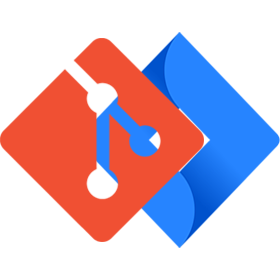
Do you use Git and Jira?
Take them to the Next Level with our Git-Jira integration
→ Try it For Free ←
Want more reasons to consider integrating GitLab with Jira? Here are a few.
Reasons to link GitLab with Jira
Commenting on Jira Issues within Git
One important benefit of syncing GitLab and Jira is using git commit messages to mention and write comments on specific Jira issues. That way, developers can mention specific Jira issues within their commits and the Jira issue will also get the new comment and a link to the Jira commit itself.
Closing Jira issues right in Git
When a GitLab project receives a commit message for a specific issue, an action is taken in the corresponding Jira project. This updates the Jira ticket. The benefit? With just on commit message, the Jira ticket is updated, GitLab gets updates, and the resolutions on both platforms change automatically.
By tying commits to certain issues, there’s also the long-term benefit of having regression testing and bug diagnosis easier as users are able to trace the resolution to a specific commit.
Better communication
With GitLab and Jira speaking to each other, developers can perform additional actions such as:
- Commenting on issues
- Time tracking
- Transitions to specific workflows
Collating multiple actions into one commit
Developers can go beyond simple commit statements and add multiple actions into a single commit line. Linking actions together in one commit can save developers time and hassle, while simultaneously ensuring project managers get the information they need on projects in a timely manner.
How Bitband can help
Bitband has an app that helps link Jira with GitLab, GitHub, and Bitbucket repositories. The Git + Jira integration is designed to show a developer’s Git commits within Jira for more efficient project management and tracking. Our app is designed to allow a project manager to easily see what work is done and by whom on any Jira issue.
You can find this app on the Atlassian Marketplace here.
With Bitband, teams can:
- Instantly connect to GitHub, GitLab, and Bitbucket to automatically sync repos, branches, and commits
- Add any Jira issue ID to a commit which will instantly be visible inside Jira
- See all commit details inside Jira, including source code diffs
- See a summary of all commits, number of lines added and deleted, files that have been updated, users that have submitted work, date/time work was committed, first commit, last commit, and much more at a project level
With Bitband, project managers can also:
- Gain visibility into your development team. Every commit is at a project manager’s fingertips so that they can stay in the loop on every dev team issue and can even review code right in Jira itself.
- Ensure full privacy. All commit data stays internal and aligns with Atlassian’s privacy and security policy.
- Get support when they need it. With Bitband, support comes directly from the core development team only so that every issue gets rapid expert resolution.
When your team is ready to link Git and Jira together, we’re here to help. Try our apps for GitHub, Git, GitLab, Bitbucket, Gitea, and Beanstalk – all of which allow for easy integration with Jira!
Want more Bitband insights? Check out: