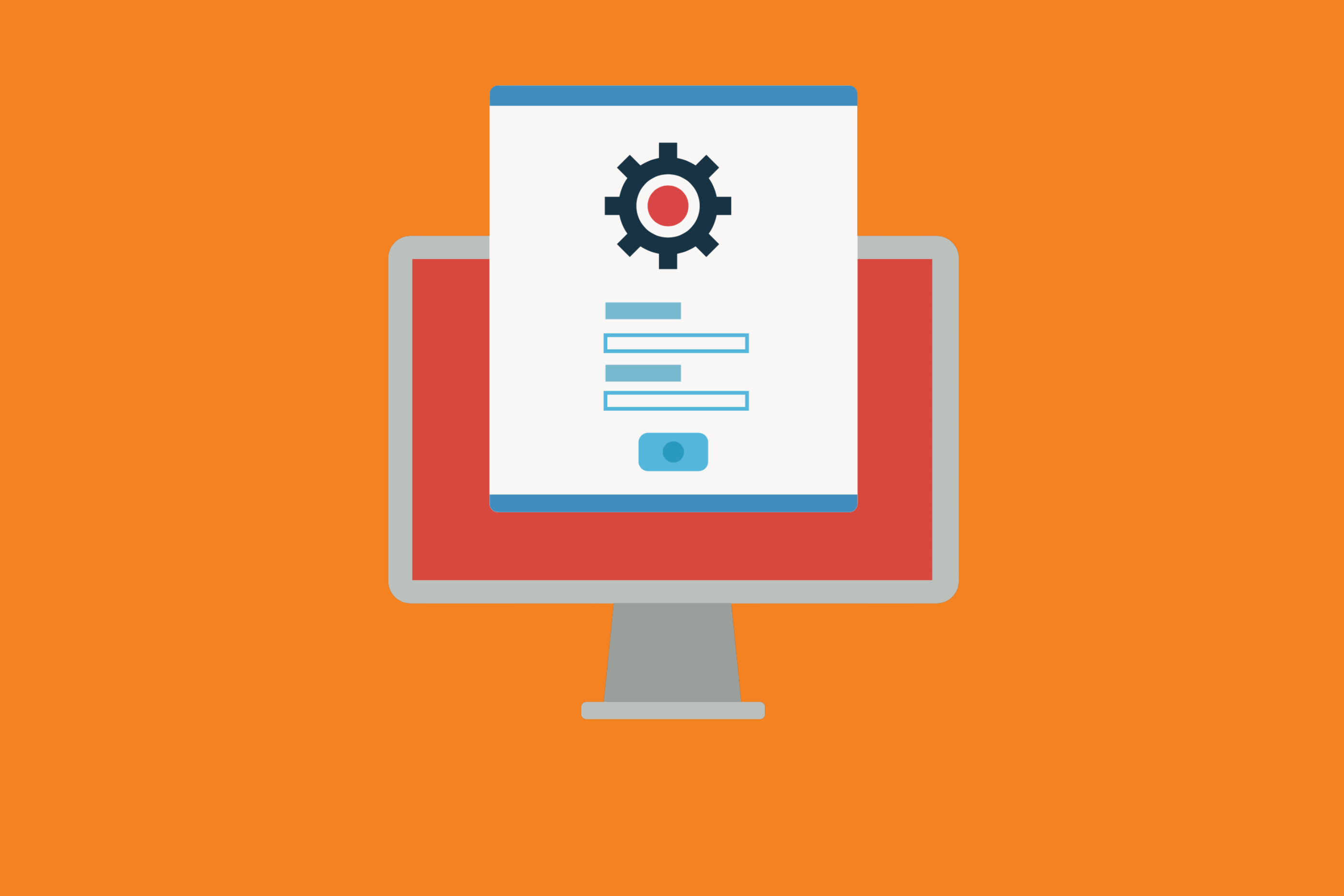As wonderful as Jira is, sometimes, conversations need to happen around activities. If you have a way to chat right within Jira, it is easier to reference ongoing work and link to the relevant tickets.
Luckily, Jira has a multitude of general plug-in capabilities. There are numerous choices when it comes to choosing a chat plugin for the platform.
So, which one is the best option?
We’ve broken down a few excellent options with different functionalities to ensure your team’s specific chat needs are addressed.
The Best Chat Plug-in Apps
Bitband’s Slack Jira App
If your team members are power users of Slack, Bitband’s Slack Jira Integration app is the perfect addition. Not that we’re trying to brag, but it does have a lot of functionality if we do say so ourselves!
With the Slack Jira Integration, users can get notified when:
- An issue within a project gets updated
- An issue closes
- An issue gets escalated
- They get assigned an issue
- And more!
What’s more, a user’s chat data is stored on both Slack and Jira. This provides easy access from either location. If there are team members on Slack but rarely on Jira (if at all), they will no longer be out of the loop surrounding updated to the latest instances.
Zoom for Jira & Service Desk
These past few months, Zoom has undoubtedly exploded in popularity. If you are one of the teams that have integrated Zoom into everything you do, take note: there’s a way to incorporate it right into Jira for accessible conference calls on the fly.
The Zoom integration for Jira Software and Service Desk allows team members to either schedule or start a Zoom call right from their Jira ticket of Service Desk issue. Even better: once a meeting is complete. The comment will be updated int he meeting summary. You can even record the sessions and have the transcript appear there as well, so everything is in one convenient spot and easy to access later.
Telegram Integration for Jira
If your team relies on Teelgram for communication, as opposed to Slack, take note: users can connect their Telegram accounts using this Telegram Integration for Jira. Chats can be created and viewed right in Telegram or Jira to chat or share messages freely. The handle telegram bot also allows for notification alerts when an issue is:
- Created
- Resolved
- Closed
- Assigned
- Deleted
- Edited
Microsoft Teams Jira Connector
Another wildly popular collaboration tool that’s finding its footing is Microsoft Teams. When the idea is to have everything in one place at every team member’s fingertips, it makes sense to have an integration that can loop in Jira instances.
The Microsoft Teams Jira Connector can give users near real-time Jira notifications and updates. It also provides project-specific channels to cater to what team members want/need to receive specifically. Messages can get filtered by product, issue type, priority, status, and more.
Announcement Banner for Confluence
If your team isn’t really into chatting and wants to keep communications at a super-high level, the Announcement Banner for Confluence may be a helpful communication tool. This tool allows users to set a system-wide message displayed at the top of all Confluence pages. The solution supports HTML, CSS, and JavaScript and offers four different visibility levels. The system also allows users to schedule announcements so that they appear exactly when you need them to.
No matter which chat plug-in you use, ensuring your team members can communicate both on and off Jira will help them know exactly what needs to be done and which tasks are outstanding in helping the entire company hit deadlines more effectively and deliver projects on time.
Want to learn more about Bitband’s offering on Jira? Contact us!
Want more Bitband insights? Check out: